Kiwi Log Viewer for Windows
Easily monitor log files for specific keywords, phrases, or patterns.
Starts at
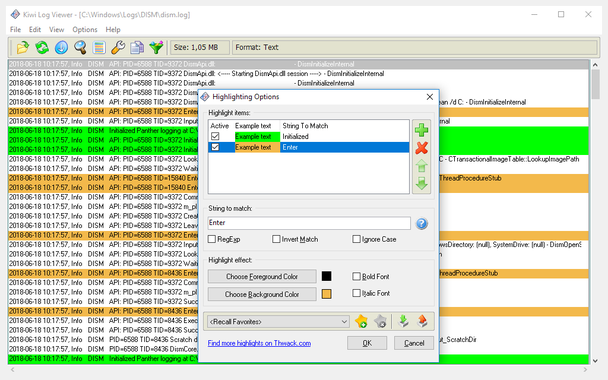
Kiwi Log Viewer for Windows is a handy tool for monitoring log files.
Search log files of any size
Kiwi Log Viewer can read files up to 14TB to make sure you can view and search all logs you need regardless of size.
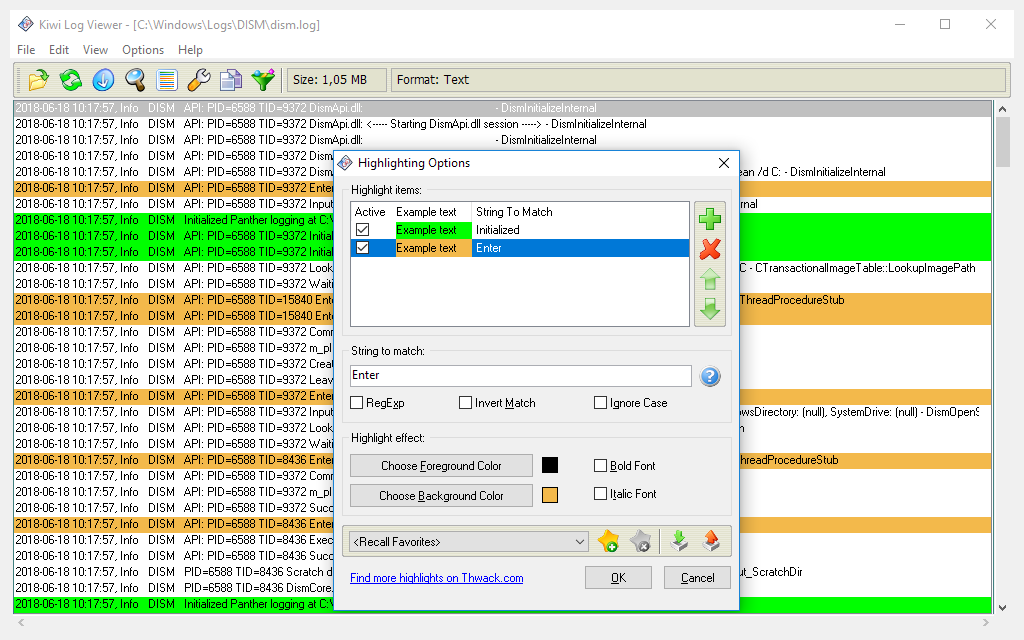
Easily monitor changes to a specified log file in real time
Use file tailing to monitor new entries to a log file in real time.
Read, search, and filter log files in a simple tabular format
Kiwi Log Viewer displays text-based log files in a tabular format. You can copy selected rows in tab-delimited format or click-select-copy any part of the row text.
Display new entries to log files in real time
Thanks to the file tailing feature, you can monitor the specified log file for changes and view any new data added in real time.
Stay on top of your logs with automatic highlighting options
Text string matching allows important text to be automatically highlighted by using colors or bold/italic font emphasis. Text matching options include simple sub-string matching or more powerful PERL-style regular expression (regex) matching.
Save memory and monitor log files of any size
Kiwi Log Viewer chunk mode allows only a small section of the file to be read from disk at a time, saving memory and allowing you to view and search a file typically too big to fit in memory. Kiwi Log Viewer can read files up to 14TB (if the OS supports it).
FAQ: Questions, meet answers.
The free trial of Kiwi Log Viewer includes the following features:
- Open recent files (two files)
- Color highlighting (up to two text matches)
- Saving of favorite highlights
- Importing/exporting of highlights
- Runs on Windows 2000 onwards
- Open files up to 700MB in size
- Return up to 100 matches of filtered results
- Monitor log files for new data and display it in real time
- Detailed help file
- Copy selected rows to the clipboard in tab-delimited format
- Search for a text string within the file
The licensed version of Kiwi Log Viewer includes all the features in the trial version, plus:
- Up to 10 entries in the Recent File list
- Up to 100 text matches per highlight
- Return all filtered results
- Open files of any size (files up to 14TB can be read (if the OS supports it)
- Drag & Drop file support
- Ability to click-select-copy any part of the row text
Kiwi Log Viewer is a simple-to-use tool for displaying logs in an easy-to-read format allowing you to see changes to specified log files in real time. As only a small section of the file is read from a disk at a time, it saves memory and allows you to view a file typically too large to fit in memory.
Kiwi Syslog Server is a standalone syslog server for centralizing your log management, including syslog messages, SNMP traps, and Windows event logs. It includes a powerful rules engine allowing for automatic response to syslog messages while receiving real-time alerts based on critical events or archiving messages for compliance and regulatory purposes. It includes web access to ensure you can get to your syslog data wherever you are.
The Success Center is your home for onboarding, training, new user information, the product knowledge base, and official product documentation.
The customer portal is where you can submit a help desk ticket, find all of the information about the products you own, and see available hotfixes and upgrades as well as training opportunities for your products.
- Submit a help desk ticket so that our team of support reps can assist you in getting your product back up and running.
- Log in to your account to see all of your product information including licenses, renewal dates, downloads and upgrades, and hotfixes.
SolarWinds solutions are rooted in our deep connection to our user base in the THWACK® online community. More than 200,000 members are here to solve problems, share technology and best practices, and directly contribute to our product development process.
- See our product roadmaps and what we’re working on.
- Watch and chat live with our Head Geeks™ who explore real-world technology issues and walk through practical solutions.
- Find a SolarWinds User Group™ near you to meet with SolarWinds staff and customers just like you.
Join our community today and become a SolarWinds pro in no time.
CPU
- 1 GHz
Memory
- 256 MB
Hard Drive
- 20 MB
Operating System
- Windows Server 2016
- Windows Server 2012 and 2012 R2
- Windows 2008 R2
- Windows 10
- Windows 8.1
- Windows 8
- Windows 7
Take the next step